Dynamic Forms vs Page Layouts: The Ultimate Showdown for Salesforce Admins
In the fast-paced world of Salesforce, crafting an efficient and user-friendly interface can make or break productivity. If you’ve ever debated between Dynamic Forms and Page Layouts, you’re not alone. The choice can feel like picking between a trusty old bicycle and a shiny new sports car. Both have their merits, but which one truly fits your needs? Let’s dive into this head-to-head comparison and find out which tool deserves a spot in your admin toolkit.
Page Layouts: The Old Reliable
For years, Page Layouts have been the backbone of Salesforce UI customization. They’ve helped admins create structured, consistent views for users with ease. But like an old pair of jeans, they might not always fit the modern needs of your growing organization.
Why Page Layouts Are Still Awesome
1. Simple and Straightforward: Perfect for admins new to Salesforce or when you need a one-size-fits-all solution.
2. Time-Tested Reliability: Works seamlessly across both Classic and Lightning interfaces.
3. Easy Profile-Based Customization: Want different layouts for sales reps and managers? Just assign layouts by profile—done!
The Limitations of Page Layouts
· Fields are static; everyone sees the same fields, whether they’re relevant or not.
· No real-time visibility rules—meaning clutter can pile up.
· Updating layouts can feel like using an old flip phone in the age of smartphones.
Dynamic Forms: The Game-Changer
Enter Dynamic Forms, Salesforce’s modern solution to revolutionize how fields are displayed. Think of them as the “choose your adventure” book of Salesforce layouts. They’re all about personalization, flexibility, and efficiency.
Why Dynamic Forms Are a Rockstar
1. Conditional Visibility: Show or hide fields based on criteria like user role, record values, or regional settings.
2. Drag-and-Drop Simplicity: Build, rearrange, and tweak fields directly in the Lightning App Builder.
3. Customizable for Lightning: Tailor the page experience for Lightning users without touching Classic layouts.
4. Less Clutter, More Focus: Users only see what they need, keeping them focused and happy.
The Catch?
· Requires Lightning Experience—Classic users are out of luck.
· A bit of a learning curve for admins unfamiliar with the Lightning App Builder.
The Face-Off: Side-by-Side Comparison
|
Feature |
Page Layouts |
Dynamic Forms |
|
Customization |
Limited to profiles and record types. |
Advanced conditional visibility for users. |
|
Field Placement |
Fixed, grouped in the Details section. |
Flexible, drag-and-drop placement. |
|
User Experience |
Uniform across users. |
Tailored, user-specific experiences. |
|
Ease of Updates |
Requires full layout edits. |
Quick tweaks in the Lightning App Builder. |
|
Classic Support |
Fully supported. |
Lightning only. |
When to Use Page Layouts
Page Layouts are a great choice when:
1. Consistency Matters: Teams need the same fields and structure across the board.
2. You’re in Salesforce Classic: If your org isn’t ready to make the Lightning leap, Page Layouts are your only option.
3. Simple Needs: For straightforward scenarios, why complicate things?
When to Use Dynamic Forms
Dynamic Forms shine when:
1. You Need Personalization: Users in different roles or departments need custom views.
2. Lightning is King: Your org is fully committed to the Lightning Experience.
3. Smart Field Visibility is a Must: Only show fields when they’re relevant, reducing visual noise.
Use Case:
A sales team where the Discount Approval field only appears when the Deal Size exceeds $100,000, ensuring reps don’t get distracted by unnecessary fields.
Why Dynamic Forms Are the Future
While Page Layouts have served us well, Dynamic Forms bring Salesforce customization into the modern era. Imagine a world where users only see what’s relevant to their job, and admins spend less time battling cluttered layouts. That’s the promise of Dynamic Forms—a tailored experience for every user, every time.
The Verdict
If your org is already in Lightning and you crave a smarter, cleaner, and more user-focused interface, Dynamic Forms are the clear winner. However, if you need simplicity or Classic support, Page Layouts remain a solid choice.
As Salesforce evolves, embracing features like Dynamic Forms can set your org up for long-term success. So, why wait? Start experimenting today and give your users a Salesforce experience they’ll love.
About The Author
Sadiq Khan is a skilled Salesforce Developer with a rich background in front-end development and a deep understanding of the Salesforce ecosystem. With experience in custom development, Sales Cloud, and Service Cloud, Sadiq excels at designing and implementing solutions that enhance business processes and drive success.