LinkedIn and Salesforce Integration: Unlock the Power of Seamless Sales
In today’s fast-paced sales world, having access to the right information at the right time is crucial. Integrating LinkedIn with Salesforce can bring the best of both platforms together, streamlining your workflow and providing powerful insights that drive results. Here, we’ll dive into some of the most impactful features that can transform the way your sales team operates.
🔗 CRM Embedded Profiles
Imagine having the ability to view relevant LinkedIn profiles for your leads, contacts, opportunities, and accounts without ever leaving Salesforce. With CRM Embedded Profiles, LinkedIn data is displayed directly on your Salesforce record pages, offering valuable insights into your prospects.
· Best Match LinkedIn Profiles: Automatically show the most relevant profile based on the record you’re viewing.
· Recent Activity and Company Information: Stay up-to-date with contact info, job changes, company details, and more—all without switching between platforms.
This feature ensures you’re always equipped with real-time data, making it easier to craft personalized outreach strategies.
✉️ Lightning Actions for InMails and Connection Requests
No more hopping between platforms! With LinkedIn and Salesforce integrated, you can send InMails (LinkedIn’s private messages) and connection requests directly from Salesforce using Lightning actions. This feature streamlines communication with prospects, keeping your entire outreach process in one place.
· Send InMails: Engage with your contacts directly from Salesforce without the need to log in to LinkedIn separately.
· Send Connection Requests: Grow your professional network seamlessly by sending connection invites to leads or contacts directly from your Salesforce records.
💡 Bonus Insight: LinkedIn’s system allows you to earn back InMail credits if a recipient responds within 90 days, helping you maximize your engagement potential.
🔄 CRM Sync for Salesforce
Managing data between two powerful platforms can be a hassle, but with CRM Sync, you can automatically import and save LinkedIn leads, contacts, and accounts in Salesforce. This sync feature ensures that your Salesforce data remains current, pulling in updates and changes regularly without manual effort.
· Auto-Save: Effortlessly import leads and contacts into Salesforce, keeping your pipeline fresh and accurate.
· Daily Updates: Salesforce data syncs with LinkedIn every 12 hours, ensuring you always have up-to-date information on your prospects.
This automation allows sales teams to focus on selling, not data entry.
📑 Activity Writeback
With Activity Writeback, all your LinkedIn interactions, such as InMails, messages, and notes, are automatically logged into Salesforce. This means your entire communication history is stored and available for your team, making it easy to track progress and follow-ups.
· InMail Logging: Keep track of all your LinkedIn messages within Salesforce records.
· Seamless Sync: No need to manually update communication logs—LinkedIn does it for you.
Having all activity in one place provides full visibility into your sales journey and enhances collaboration across teams.
🏷️ CRM Badges and Search Filters
Efficiency is key in any sales process, and with CRM Badges, you can instantly identify which leads and accounts in LinkedIn Sales Navigator are already present in Salesforce. You can also use Search Filters to narrow down your LinkedIn search results to only show contacts that match or don’t match your Salesforce CRM records.
· CRM Matching: See exactly which LinkedIn leads are linked to your Salesforce CRM, giving you a clear picture of your data.
· Search Flexibility: Filter out outdated or irrelevant leads based on your CRM data, saving you time and effort.
By using these badges and filters, you can ensure that your sales pipeline is filled with the most relevant and actionable prospects.
🆕 Lead and Contact Creation
Stop wasting time with manual data entry. With this integration, you can create new leads and contacts in Salesforce directly from LinkedIn Sales Navigator, ensuring that no opportunity slips through the cracks.
· One-Click Lead Creation: Turn LinkedIn profiles into Salesforce leads with a simple click.
· Seamless Contact Addition: Add contacts to your CRM from LinkedIn with ease, making data management more efficient.
This streamlined process helps sales teams grow their pipelines without the administrative burden.
🛡️ Data Validation with “Not at Company” Flag
Keeping your CRM data clean and accurate is vital for effective sales operations. The "Not at Company" Flag in LinkedIn helps validate your Salesforce contacts, ensuring they’re still working at their listed companies.
· Data Accuracy: Receive alerts when a lead or contact is no longer with their previous company, enabling you to update your records.
· Actionable Insights: Make smarter decisions about lead follow-ups and outreach based on the most current data.
This feature ensures your Salesforce data stays accurate, reducing wasted time and effort on outdated leads.
Elevate Your Sales Process Today 🚀
By integrating LinkedIn with Salesforce, you unlock a treasure trove of data and communication tools that can enhance how your sales team operates. Whether it's viewing LinkedIn profiles directly in Salesforce, sending InMails from within the platform, or leveraging powerful syncing features, your sales process becomes faster, smarter, and more efficient.
About The Author
Sadiq Khan is a skilled Salesforce Developer with a rich background in front-end development and a deep understanding of the Salesforce ecosystem. With experience in custom development, Sales Cloud, and Service Cloud, Sadiq excels at designing and implementing solutions that enhance business processes and drive success.