The Order of Execution in Salesforce: A Day in the Life of a Restaurant
Understanding the order of execution in Salesforce can be likened to the operations of a well-run restaurant. Each time an order is placed (or a record is created, updated, or deleted in Salesforce), there is a specific sequence of events that ensures the order is prepared perfectly and served to the customer. Let’s walk through a day in the life of a restaurant to understand how Salesforce processes records.
1. Opening the Restaurant (Initialization and Validation Rules)
- Before the restaurant opens its doors, the staff ensures everything is in place—tables set, ingredients prepped, and menus ready. This is akin to Salesforce initializing a record with default values and checking that the data meets all criteria through validation rules. If anything is out of place, the restaurant doesn’t open on time, just as a record that fails validation doesn’t proceed.
2. Taking the Order (Before Triggers)
- When a customer places an order, the server checks with them to clarify any special requests or preferences. Similarly, in Salesforce, Before Triggers allow custom logic to be applied before the record is saved. This step ensures that any necessary modifications or checks are made before the order (record) is officially taken.
3. Chef Reviews the Order (System Validation)
- After the server submits the order, the chef reviews it to ensure that all ingredients are available and that the request can be fulfilled. In Salesforce, this is similar to System Validation, where the system checks the record against standard rules like field lengths and data types to ensure it’s ready for the next step.
4. Checking for Duplicate Orders (Duplicate Rules)
- The restaurant might check if the customer has already placed the same order to avoid duplication, like accidentally sending two identical dishes to the same table. Salesforce performs a similar function with Duplicate Rules, preventing redundant records from cluttering the database.
5. Preparing the Order (Record Save)
- Once everything is verified, the chef begins cooking the order. This corresponds to the actual save operation in Salesforce, where the record is committed to the database. At this point, the core task is executed, and the order (record) is officially in the system.
6. Quality Check (After Triggers)
- After the food is prepared, it undergoes a final quality check to ensure it meets the restaurant’s standards. Salesforce performs a similar operation with After Triggers , executing any logic that needs the record to be saved, like updating related records or sending notifications.
7. Assigning the Order (Assignment Rules)
- The server then assigns the prepared dish to the correct table. In Salesforce, Assignment Rules work similarly, routing the record to the appropriate user or queue based on predefined criteria.
8. Notifying the Customer (Auto-Response Rules and Workflow Rules)
- The server might inform the customer that their food is on the way or that their special request has been fulfilled. Salesforce uses Auto-Response Rules and Workflow Rules to automatically send notifications or update records based on actions taken.
9. Handling Special Requests (Process Builder and Flows)
- If the customer has a special request—like splitting a dish or substituting an ingredient—the kitchen might handle this through a specific process. In Salesforce, Process Builder and Flows manage complex or conditional processes, ensuring that all custom requests are handled properly before the record is finalized.
10. Escalating Issues (Escalation Rules)
- If there’s a problem with the order, it might be escalated to the manager for resolution. In Salesforce, Escalation Rules ensure that any issues requiring special attention are handled promptly, just as a manager might intervene in a customer service issue.
11. Service Level Agreements (Entitlement Rules)
- For VIP customers, the restaurant ensures their orders are prioritized and meet specific service standards. In Salesforce, Entitlement Rules apply to cases related to service level agreements, ensuring that high-priority records are processed within the agreed-upon timeframes.
12. Delivering the Order (Final Save)
- Finally, the server delivers the dish to the customer. This is the equivalent of Salesforce committing the record to the database, where it’s now fully processed and ready for further actions.
13. Follow-Up and Feedback (Post-Commit Logic)
- After the meal, the restaurant may follow up with the customer for feedback or send a thank-you note. Salesforce handles Post-Commit Logic similarly, executing actions like sending outbound messages or initiating batch jobs after the record is fully saved.
Conclusion
The order of execution in Salesforce, much like the operations in a well-managed restaurant, ensures that every record is handled with precision and care. Understanding this process allows you to better design, troubleshoot, and optimize your Salesforce applications.
For a detailed overview, including a complete sequence of events and their technical implications, you can refer to the official Salesforce documentation Here.
About the Author:
Syed Abdullah Zubair is a seasoned Salesforce Architect and Developer with extensive experience in implementing and optimizing Salesforce solutions for various organizations. With a deep understanding of Salesforce’s technical architecture, Syed has led numerous projects, ranging from end-to-end implementations to complex data migrations and community site developments. Passionate about sharing knowledge and empowering others in the Salesforce community. His insights aim to help developers, administrators, and businesses leverage Salesforce to its fullest potential. Connect with Syed on LinkedIn to stay updated with his latest articles, projects, and professional journey.